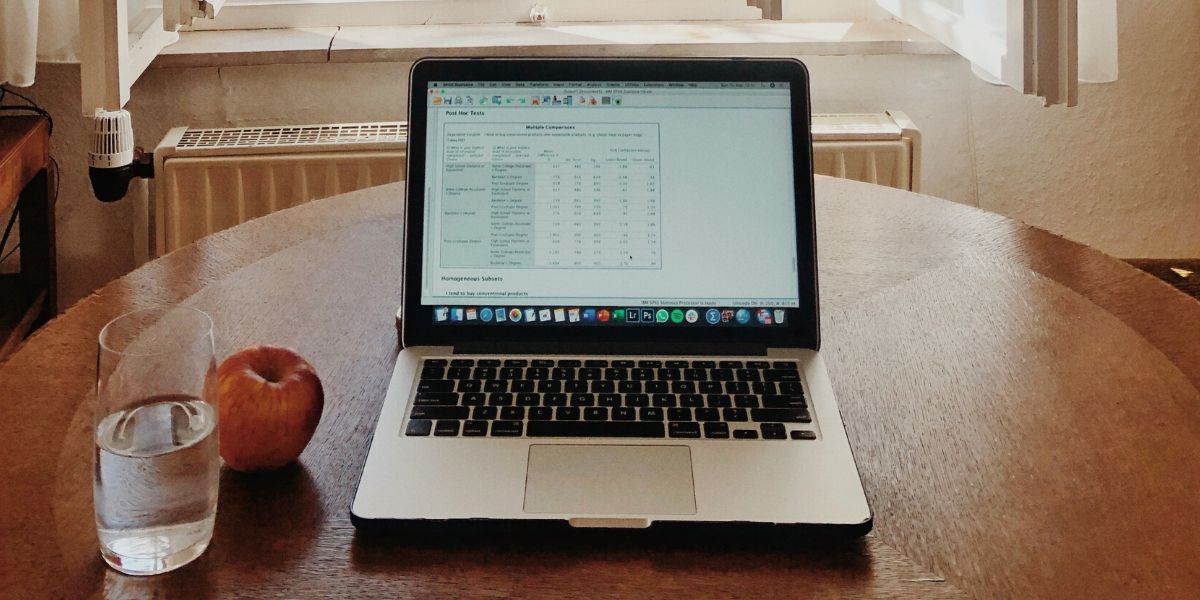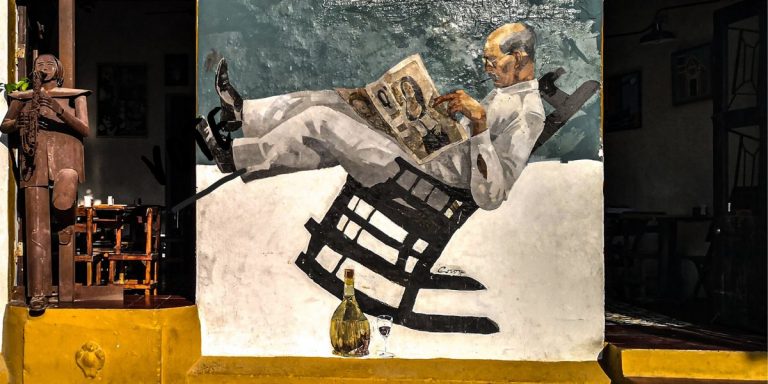9 Ergonomic Tips For Working From Home
SIMON CLIFT is our occupational health guru, and these are his tips for staying comfortable and healthy if you are working from home.
- Set boundaries and prioritise recovery time. Downtime is essential for your long term health and job performance. People who neglect their own needs are likely to burn out.
- Take micro-breaks of 2-3 minutes at least every hour. Get up and stretch before returning to your chair. Package your work into manageable chunks like this.
- Your workstation is just one bit of the jigsaw – and it’s not the most important. Think more broadly. What are you doing the rest of the time? Where (and how) do you like to sit? How fit are you? Your core fitness (abdomen and back muscles) is especially important as it stabilises your back and makes you less at risk of back and neck problems.
- Stress can manifest itself physically. If you feel stressed, then how are you managing it? How can you relieve it? This may make other issues go away.
- Pain is helpful – pay attention to it! People often interpret pain as evidence of harm, but it is more accurate to see it as a prompt to do something e.g. shift your position. It is only if you ignore it, that you risk causing yourself harm.
- We’re not the right shape to work off a laptop by itself. If you’re using a laptop, try to use an external keyboard and/or external screen as well. Keeping your eyes level with the top of the screen is important.
- Physical activity during the day is key. The back and neck don’t like being in a fixed position for a long period of time – get some exercise on your lunch break.
- At your workstation, think in terms of right angles. Place your feet flat on the floor, and keep your knees, hips and back at right angles.
- Make sure you’re facing your keyboard. If you’re off centre by just five or ten degrees, over the course of the day, this can take its toll.